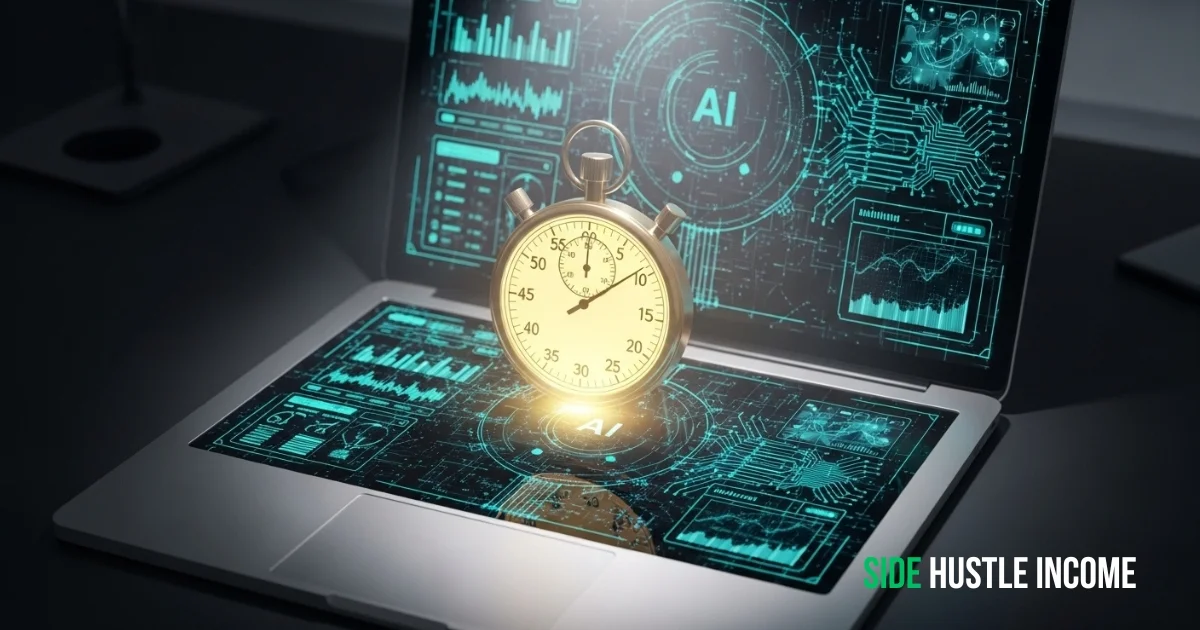If you want to build a reliable side income, you’re in the right place. At sidehustleincome you’ll find real side-hustle methods, tools, and strategies. I share opportunities you can start even without much budget or experience. After reading this, you’ll have actionable ideas for short-form AI channels plus what works and what to watch out for.
Short form video is exploding. YouTube Shorts, TikTok, and Instagram Reels give huge reach for creators who post often. With AI tools, you can reduce time and cost.
Below are;
- five channel ideas
- their strengths and downsides
- tools you can use, and
- links to channels or videos you can learn from
1. AI Facts & Tips
What it is:
Short clips (30-60 seconds) delivering tips, lesser-known facts, or productivity hacks about AI.
Tools to Use:
- ChatGPT, Claude, or similar LLMs to generate content / tips
- AI text-to-speech like Murf, ElevenLabs
- Video editors/templates like InVideo, CapCut, Canva
Pros:
- Low barrier to entry. You don’t need advanced editing or filming.
- Many content ideas. Always something new in AI.
- Fast to produce once you have templates.
- Good for building authority; viewers expect value.
Cons:
- High competition. Many people do tip/fact shorts already.
- Danger of shallow content. Tips must be useful or unique.
- Risk of outdated info; AI moves fast.
Example YouTube / Shorts to Learn From:
- AI Demos (YouTube channel) that shows demos of AI-tools. YouTube
- Matt Wolfe channel: weekly rundowns of latest AI tools. Reddit+1
Also Read : How to Make Money with YouTube Automation in 2025-Step-by-Step Side Hustle Guide
2. AI News Shorts
What it is:
Tiny digest videos that report new developments in AI: new tools, features, research.
Tools to Use:
- Google Alerts, Feedly for tracking AI news
- LLMs (ChatGPT etc.) for summarizing articles
- Screen recording or slides for visuals
Pros:
- Always fresh content; news never stops.
- Viewers tend to return for updates.
- Good for growth if you’re early on trending news.
Cons:
- Risk of spreading unverified info; need to double-check.
- Need to move fast: someone else might cover the news first.
- Might require effort in tracking sources consistently.
Example YouTube / Shorts to Learn From:
- Matt Wolfe’s channel (for news / tools). YouTube
- The video “These 13 AI Tools Will Save You 1000 Hours in 2025” is good for tools + news. YouTube
3. AI vs Human Challenges
What it is:
Compare AI output versus human output in creative tasks (writing, art, music, coding etc.).
Tools to Use:
- MidJourney, Stable Diffusion for AI visuals
- ChatGPT, Sudowrite for writing
- Basic recording / editing tools to capture human work process
Pros:
- Very engaging; people are curious about how AI stacks up.
- Good for shareability; people comment & debate.
- Builds personality: your voice, style, comparisons matter.
Cons:
- You need some human skill to compare (writing, art etc.), may take more time.
- Risk of AI looking better or worse unexpectedly; must prepare.
- Potential criticisms: if AI output feels generic or copied.
Example YouTube / Shorts to Learn From:
- AI vs Human Coding Challenge short: “Who Codes Better?” YouTube
- AI vs Human Creative Challenge RESULTS REVEALED video. YouTube
4. AI Tutorials in 60 Seconds
What it is:
Step-by-step guides or hacks to use AI tools in very short time. Show tool in action.
Tools to Use:
- Screen recorders (OBS, Screen Studio)
- Caption tools, fast editing (Descript, CapCut)
- AI voiceover or your voice
Pros:
- Strong perceived value: teaches something viewers can use immediately.
- Builds trust and authority.
- Good retention: people want tutorials they can follow.
Cons:
- Must be precise; in short-time tutorials, clarity is essential.
- Some tools may have a learning curve.
- Need to keep video very tightly edited, so can be more time per video than pure tip/fact‐style.
Example YouTube / Shorts to Learn From:
- Search for “AI Tool Tutorial Short” channels. (While I didn’t find a perfect tutorial-only short channel in the limited examples, channels like Matt Wolfe and “These 13 AI Tools…” include tutorial elements.) YouTube+1
5. AI Tool Showcases
What it is:
Find new or lesser-known AI tools, demo features, explain use cases.
Tools to Use:
- Tools you test yourself (free tiers help)
- Screen recording / demo videos
- Visual thumbnails showing before/after
Pros:
- People love discovering tools that save time or do something cool.
- Can attract tech enthusiasts.
- Good chance for “evergreen” content: tools may last longer than news.
Cons:
- Tools may change, become paid, shut down; content becomes outdated.
- Need to verify tool quality; poor tools hurt your reputation.
- Might require paying for tools if free version is limited.
Example YouTube / Shorts to Learn From:
General Tips for All Types
- Post consistently (e.g. 3-5 shorts per week)
- Use eye-catching thumbnails or first few seconds to hook viewer
- Keep branding consistent (fonts, colors, voice)
- Interact with viewers (comments, polls) to build community
- Repurpose content: from Shorts → longer YouTube video → blog post
Script Templates for Each AI Short Channel Idea
1. AI Facts & Tips
Script Outline:
- Hook: “Want to save 2 hours a day with AI?”
- Fact 1: Quick tool or tip.
- Fact 2: Another benefit in one line.
- Fact 3: Bonus hack or surprise.
- CTA: “Follow for more AI shortcuts.”
Voiceover Cues: Keep a friendly, quick pace. Emphasize numbers or results.
Image Ideas: Bold text overlays, stock footage of laptops, animated icons.
2. AI News Shorts
Script Outline:
- Hook: “Big AI update today.”
- Headline: Name the new feature/tool.
- Why it matters: One sentence impact.
- Quick demo or screenshot.
- CTA: “Stay updated—follow for more daily AI news.”
Voiceover Cues: Urgent, news-like tone.
Image Ideas: News ticker style captions, screenshots of the update, AI logos.
3. AI vs Human Challenges
Script Outline:
- Hook: “Can AI beat me at this?”
- Show AI’s version.
- Show your human version.
- Quick side-by-side comparison.
- CTA: “Who did it better? Comment below.”
Voiceover Cues: Playful tone, let humor in.
Image Ideas: Split-screen comparison, captions like “AI” vs “Human.”
4. AI Tutorials in 60 Seconds
Script Outline:
- Hook: “Here’s how to make a logo in under 1 minute.”
- Step 1: Show the AI tool.
- Step 2: Show the input.
- Step 3: Show the result.
- CTA: “Follow for more 60-second tutorials.”
Voiceover Cues: Clear, instructional tone. Slow down for steps.
Image Ideas: Screen recording, cursor highlights, before/after shots.
5. AI Tool Showcases
Script Outline:
- Hook: “This AI tool blew my mind.”
- Show the tool name.
- Quick demo of key feature.
- Highlight benefit: “Saves hours” or “Free to use.”
- CTA: “Subscribe for more tool finds.”
Voiceover Cues: Excited, slightly dramatic for the reveal.
Image Ideas: Live demo, large text with the tool name, highlight effect on features.
Sample Weekly Posting Plan
Goal: 5 shorts per week (about 30 minutes daily effort with batching).
- Monday: AI Facts & Tips (simple tip compilation)
- Tuesday: AI News Short (fresh update)
- Wednesday: AI Tutorial in 60s (demo of a tool)
Disclaimer
We’re not promising lottery winnings on Side Hustle Income. Your results will depend on how much time you put in. But here’s what we CAN promise – these are 100% free, legal ways to make real money from your couch. No funny business.
So… what are you waiting for? That money isn’t going to earn itself! 💸